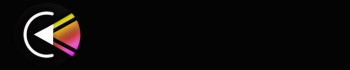Introduction
YouTube ReVanced is an advanced and customizable variant of the popular YouTube application, aimed at enhancing the user experience beyond the capabilities of the original app. YouTube ReVanced allows users to enjoy a more seamless and enjoyable viewing experience, free from interruptions and tailored to their personal preferences. Whether you are a casual viewer or a serious content consumer, YouTube ReVanced provides the tools you need to optimize your YouTube experience. Moreover, YouTube ReVanced supports advanced functionalities such as sponsor block, which enables users to automatically skip sponsored segments in videos. Additionally, the app offers pinch-to-zoom capabilities, allowing viewers to adjust the video size to their liking, as well as a swipe control for adjusting brightness and volume without tapping on the screen.
The integration of such user-friendly features ensures that YouTube ReVanced caters to a wide range of needs and preferences, making it an appealing choice for anyone looking to enhance their YouTube experience. In addition to the previously mentioned benefits.
YouTube ReVanced boasts an impressive array of over Amazing features designed to significantly elevate your video-watching experience. Here is a comprehensive and complete list of these Important features:
Features
Ad-blocking: Completely remove ads from videos. Background Playback: The most important feature is that it will continue playing videos when the screen is off.
Customizable Themes: Personalize the app’s appearance.
Sponsor Block: Automatically skip sponsored segments.
Pinch-to-Zoom: Adjust the video size manually. Swipe Controls: Easily control brightness and volume.
Resolution Override: Force high resolution on any network.
PiP Mode: Picture-in-picture support for multitasking. Auto Repeat: Loop videos indefinitely.
Preferred Video Quality: This is also a very important feature that Sets a default video quality.
New Comments Section Design: Customize the comments layout.
Disable Fullscreen Panels: Block the small guide panel in full screen.
Custom Codec Override: Force a specific codec for better performance
HDR Support: Enable HDR playback on non-HDR devices.
Disable End Cards: Remove video end cards. VP9 Codec Activation: Use VP9 codec when applicable.
Enable/Disable Annotations: Toggle video annotations.
Disable Info Cards: Remove info cards from videos. Layout Customization: Modify the layout as per your preference. Screen Off Playback: Keep playing videos with the screen off.
Set Minimum Resolution: Specify a minimum video resolution. Speed Control: Alter the playback speed of videos. Custom Sponsor Block Integration: Enable or disable sponsor block by video category.
Video Window Style Options: Choose from various styles for the video window.
Custom Notification Icons: Customize the app’s notification icons.
Download Videos: Save videos for offline viewing.
Disable Video Ads: Block ads running during the video. Hide Cast Button: Remove the cast button for a cleaner UI.
Repeated Skip Option: Skip gaps in videos with customizable intervals.
Voice Search Integration: Utilize voice search for hands-free control.
Advanced Playback Control: Use additional controls for precise video navigation.
Playback Queue: Manage queued videos for continuous watching.
HD Screen Dimming: Dimming options for better HD viewing. Sleep Timer: Automatically stop video playback after a specified time.
Auto Update: Ensure the app stays up-to-date.
YouTube Kids Integration: Access YouTube Kids within the app.
Disable Shorts: Remove YouTube Shorts from the interface.
Channel Blocking: Block specific channels.
Default Tab: Set a default landing tab.
Advanced Gesture Controls: Utilize additional gestures for control.
Volume Boost: Increase the volume above the standard limit.
Disable Home Ads: Remove ads from the home screen.
Disable Search Ads: Eliminate ads from search results.
Dark Mode: Enhanced dark mode for better viewing at night.
Video Popup: Watch videos in a movable popup window.
Parallel Download: Improve download speed by using parallel downloads.
Advanced Data Saving: Customize data usage settings.
Full-Screen Scrolling: Enable full-screen scrolling for an uninterrupted experience.
Subtitle Customization: Customize subtitle appearance and behavior.
UI Optimization: Overall user interface improvements for a smoother experience.
These features collectively make YouTube ReVanced a powerhouse for anyone seeking a superior, personalized, and ad-free watching experience on YouTube.
Pros and Cons
Pros
Ad Free : You will not face the issue of viewing ads again and again Background
Playback: you can Continue listening to videos You are watching even when the screen is turned off or even if you are using other apps.
Customizable Themes: Personalize the app with various themes to suit your style and preferences.
Sponsor Block: Automatically skip sponsored segments in videos, saving you time and improving the viewing experience.
Pinch-to-Zoom: Adjust video size manually with ease, offering a flexible viewing experience on different devices.
Swipe Controls: Conveniently adjust brightness and volume by swiping on the screen, making it user-friendly.
Resolution Override: Force higher video resolution regardless of network conditions, ensuring the best possible picture quality.
Auto Repeat: Set videos to loop indefinitely, perfect for music videos or tutorials. Preferred Video
Quality: Pre-set your default video quality to always match your preference. Disable Fullscreen Panels: Eliminate intrusive panels for a cleaner full-screen experience.
Download Videos: You can easily Save your favorite videos for later offline viewing, useful for places with limited internet access.HDR Support: Access high dynamic range playback on non-HDR devices, enhancing visual quality.
Advanced Playback Control: Gain precise control over playback speed and navigation for a tailored
experience. Playback Queue: Easily manage a queue of videos for continuous, uninterrupted watching.
Dark Mode: Reduce eye strain with an enhanced dark mode, ideal for night-time viewing.
Voice Search Integration: Use voice commands for seamless, hands-free navigation and search.
Channel Blocking: Block unwanted channels, ensuring your feed remains clean and relevant.
Video Popup: Enjoy videos in a floating popup window, allowing you to navigate other apps simultaneously.
Subtitle Customization: Adjust subtitle appearance and behavior to suit your readability preferences.
These features highlight why YouTube ReVanced stands out as a superior alternative to the standard YouTube app, delivering a highly customizable and user-centric experience.
Cons
Complex Installation Process: Setting up YouTube ReVanced can be challenging for users not familiar with sideloading apps or modifying APKs, potentially requiring detailed instructions or assistance.
Limited Official Support: Since YouTube ReVanced is not an official app, it lacks customer support from Google, leaving users to rely on community forums and unofficial support channels for troubleshooting.
Potential Security Risks: Installing and using modified versions of apps can expose users to security vulnerabilities, especially if the source of the app is not thoroughly vetted.
Compatibility Issues: Some features or updates of YouTube ReVanced might not be compatible with all devices or operating systems, leading to functionality problems or crashes.
Difference Between YouTube Vanced and YouTube ReVanced
YouTube Vanced and YouTube ReVanced are two modified versions of the official YouTube app, designed to provide users with enhanced features and an ad-free viewing experience. However, they differ significantly in terms of development, features, and user experience.
Development Background
YouTube Vanced
Originally developed by a dedicated team, YouTube Vanced rose to popularity due to its comprehensive set of features designed to improve the user experience. It offers Different types of options like ad-blocking, and background playback, and also you can make it dark mode, which was not available in the official YouTube app. Despite its success, development for YouTube Vanced ceased due to various challenges, including legal issues and increased difficulty in maintaining the app.
YouTube ReVanced
YouTube ReVanced emerged as a successor to YouTube Vanced, created by a different group of developers to carry on the legacy. This newer version aims to incorporate the beloved features of YouTube Vanced while introducing additional functionalities. The ReVanced team is committed to ongoing development, ensuring that the app stays updated with the latest enhancements and bug fixes.
Features Comparison
Ad Blocking: Both YouTube Vanced and YouTube ReVanced offer ad-blocking capabilities, allowing users to watch videos without interruptions. However, YouTube ReVanced provides more advanced options, such as the ability to disable the home screen and search ads, giving users a cleaner interface.
Background Playback: This Important feature is available in both of the apps, Which allows the users to listen to videos in the background even when they are using other apps or when the screen is turned off.
Pinch-to-Zoom and Swipe Controls: Both apps include pinch-to-zoom and swipe controls for adjusting video size and controlling brightness and volume, respectively.
Resolution Override and HDR Support: YouTube Vanced allows users to set higher video resolutions regardless of network conditions. YouTube ReVanced not only retains this feature but also improves support for high dynamic range (HDR) playback on non-HDR devices, offering superior picture quality.
Auto Repeat: This feature, available in both apps, enables users to loop videos indefinitely, which is particularly useful for music videos or instructional content.
Preferred Video Quality: YouTube Vanced and YouTube ReVanced both allow users to pre-set their default video quality for a consistent viewing experience every time.
Enhanced Playback Controls: YouTube ReVanced offers advanced playback control options, providing users with more precise control over playback speed and navigation compared to YouTube Vanced.
Playback Queue: While both apps have a playback queue feature for managing queued videos, YouTube ReVanced offers more refined controls for continuous uninterrupted watching.
Dark Mode: Both apps include an enhanced dark mode to reduce eye strain during night-time viewing, with YouTube ReVanced offering additional customization options.
Voice Search and Gesture Controls: YouTube ReVanced incorporates voice search and advanced gesture controls, providing users with hands-free navigation and more intuitive interaction, which are not as developed in YouTube Vanced.
Installation and Support Complexity: Installing YouTube Vanced was simpler and required fewer steps compared to YouTube ReVanced, which requires sideloading and modifying APKs. This process might be challenging for users not familiar with such techniques.
Support: YouTube Vanced no longer receives official support or updates, leading users to rely on community forums. Conversely, YouTube ReVanced continues to receive updates and has a more active development community, providing better ongoing support.
User Experience and Performance User Interface (UI): YouTube Vanced and YouTube ReVanced both aim to provide a cleaner and more user-friendly interface compared to the official YouTube app. However, YouTube ReVanced offers more advanced UI optimizations for a smoother experience.
Performance: YouTube Vanced was known for its stable performance and wide range of features. YouTube ReVanced builds on this foundation, offering improved performance and additional functionalities that make it a more versatile option.
Integration with Official YouTube Features YouTube Kids and Other Integrations: YouTube ReVanced integrates YouTube Kids, allowing access within the app. This feature is not present in YouTube Vanced, making ReVanced a more comprehensive solution for families.
Channel Blocking and Advanced Data Saving: YouTube ReVanced includes features like channel blocking and advanced data usage settings, which enhance user control and personalization further than YouTube Vanced.
In summary, while both YouTube Vanced and YouTube ReVanced are powerful alternatives to the official YouTube app, YouTube ReVanced stands out with its continued development, additional features, and more customizable options. However, potential users should weigh the complexity of installation, potential security risks, and legal implications before deciding to use either app.
Download Youtube ReVanced
| App Name | ReVanced YouTube |
|---|---|
| Version | 19.20.34 |
| Android | 8.0+ |
| Catagory | Entertainment |
| Size | 97 MB |
| Developer | oSumAtrIX |
| Last Updated | June 21, 2024 |
| File Type | .apk |
| License | Free |
| Size | 154.4MB |
Q & A about YouTube ReVanced
Is YouTube ReVanced Free?
Yes, YouTube ReVanced is free to use, though it’s not officially supported by Google or YouTube.
How does YouTube ReVanced differ from YouTube Vanced? YouTube ReVanced builds on the features of YouTube Vanced and offers additional functionalities such as improved HDR support, more customizable themes, and advanced playback controls.
Installation and Setup
How can I install YouTube ReVanced on my device?
Installation involves sideloading and modifying APKs. Detailed guides are available on various forums and YouTube ReVanced’s official website.
Is YouTube ReVanced available on both Android and iOS?
Currently, YouTube ReVanced is only available for Android devices.
Do I need to uninstall the official YouTube app?
It’s recommended to uninstall or disable the official YouTube app to avoid conflicts, but it’s not strictly necessary.
Can I play videos in the background with YouTube ReVanced?
Yes, YouTube ReVanced allows background playback of videos, so you can listen while using other apps.
Does YouTube ReVanced support Picture-in-Picture (PiP) mode?
Yes, YouTube ReVanced supports PiP mode, enabling videos to be watched in a small, movable window while multitasking.
What playback control options are available in YouTube ReVanced?
YouTube ReVanced offers advanced playback controls such as precise speed adjustments and navigation options.
How can I customize the theme in YouTube ReVanced?
The app provides a variety of themes and allows for deeper customization compared to YouTube Vanced, including changing the interface colors and layouts.
What is Sponsor Block in YouTube ReVanced, and how does it work?
Performance and Quality
Can I override video resolution settings in YouTube ReVanced?
Yes, YouTube ReVanced allows users to set higher video resolutions regardless of network conditions.
Does YouTube ReVanced support HDR playback?
Yes, YouTube ReVanced improves HDR support and enables it even on non-HDR devices.
How does YouTube ReVanced handle video buffering and streaming quality?
With enhanced data-saving features and override options, you can ensure consistent streaming quality. Security and Legal Considerations Support and Community
Does YouTube ReVanced receive regular updates?
Yes, YouTube ReVanced has an active development community that provides regular updates.
Where can I find support for YouTube ReVanced?
Support is primarily through community forums and the official website, as there is no formal support team.
Feature-Specific Questions How do I enable auto-repeat for videos?
The auto-repeat feature can be enabled in the settings, allowing videos to loop indefinitely.
What gesture controls are available in YouTube ReVanced?
YouTube ReVanced offers pinch-to-zoom, swipe controls for brightness and volume, and advanced gesture controls for interaction.
Device Compatibility and Requirements Is root access required for installing YouTube ReVanced?
No, root access is not required, although certain features might require it for optimal performance.
What types of devices support YouTube ReVanced?
YouTube ReVanced supports a wide range of Android devices, including smartphones and tablets. Tips and Tricks
How can I maximize battery life while using YouTube ReVanced?
Utilize the dark mode and screen timeout features to save on battery consumption. Miscellaneous
Can I access YouTube Kids through YouTube ReVanced?
Yes, YouTube ReVanced includes integration with YouTube Kids for family-friendly content.
benefits of using the voice search in YouTube ReVanced?
Voice search provides hands-free navigation and quicker access to videos, especially useful while multitasking.
How can channel blocking improve my experience on YouTube ReVanced?
Channel blocking allows you to hide unwanted channels, enhancing your control over the content you see.
Conclusion
In conclusion, while YouTube ReVanced offers an array of advanced features and functionalities that make it a powerful alternative to the official app, users should be mindful of installation complexities, potential security risks, and legal implications. Sure, here is the next part of the document in Markdown format:
YouTube ReVanced stands out as an impressive alternative to the official YouTube app, offering users a plethora of advanced features and functionalities that elevate the viewing experience to new heights. The ad-blocking capabilities alone are enough to entice users, as they eliminate all forms of advertisement interruptions, providing a seamless and uninterrupted viewing experience. Whether it’s video ads, banner ads, or sponsored content, YouTube ReVanced ensures they are all effectively blocked, enhancing the user’s enjoyment. Background playback is another major draw, allowing users to continue listening to their favorite videos even while using other apps. This transforms YouTube ReVanced into not just a visual platform, but a versatile audio companion for those on the move or multitasking.
The Picture-in-Picture (PiP) mode further cements this flexibility by enabling videos to play in a small, movable window, ensuring that users can continue watching content while performing other tasks on their devices. Advanced playback controls in YouTube ReVanced cater to the needs of power users who prefer precise control over their viewing experience. Features like speed adjustments and refined navigation options empower users to customize video playback according to their preferences. Coupled with the extensive theme customization, users can tailor the interface to suit their aesthetic tastes, creating a personalized experience that stands out from the standard YouTube interface. The Sponsor Block feature is another standout, automatically skipping over sponsored segments in videos. This feature relies on user-contributed data to identify and bypass these segments, ensuring that the core content is not interrupted.
By allowing users to override video resolution settings and enabling HDR playback on non-HDR devices, the app ensures optimal video quality regardless of network conditions or device specifications. These enhancements are further complemented by improved buffering and streaming quality, providing a consistent and reliable viewing experience. Despite the numerous advantages, it’s essential to acknowledge the potential security risks associated with using a third-party app like YouTube ReVanced. Downloading from reputable sources is crucial to minimize these risks, as is staying informed about potential vulnerabilities. Additionally, the legal implications of using YouTube ReVanced cannot be overlooked. As it violates YouTube’s Terms of Service, users must be aware of the risks of account suspension or other repercussions. Regular updates from the development community ensure that the app remains functional and secure, adapting to changes in YouTube’s platform and user needs. Feature-specific options like auto-repeat, preferred video quality presets, and gesture controls add further layers of convenience and flexibility. These enhancements make YouTube ReVanced a highly user-centric app, designed to cater to diverse viewing preferences and habits. While root access is not required for installation, certain advanced features may benefit from it, offering users additional performance optimizations.
Maximizing battery life while using YouTube ReVanced can be achieved through features like dark mode and screen timeout settings. These simple yet effective measures help conserve battery, ensuring longer usage times without compromising the viewing experience. The resolution override feature, when adjusted appropriately, further optimizes energy consumption by balancing video quality and bandwidth usage. Integration with YouTube Kids is a noteworthy feature, catering to families and younger audiences.
This integration ensures that users of all ages can benefit from the advanced features of YouTube ReVanced, making it a comprehensive alternative to the official app. Voice search capabilities offer a hands-free navigation option, streamlining the search process and making it more accessible, especially in scenarios where multitasking is essential. Channel blocking, another unique feature, provides users with control over their content, allowing them to hide unwanted channels and curate their viewing experience according to personal preferences. In essence, YouTube ReVanced is more than just a YouTube alternative; it is a powerful tool that amplifies the user experience through its extensive feature set and customization options. Balancing the benefits against potential security and legal concerns is crucial for making an informed choice. For users who prioritize a superior and customized viewing experience, the advantages of YouTube ReVanced may outweigh the risks. The convenience of ad-free viewing, background playback, PiP mode, and advanced controls make it an appealing option for power users and casual viewers alike. However, staying vigilant about updates, security vulnerabilities, and YouTube’s stance on third-party apps is essential to minimize risks and enjoy the full potential of YouTube ReVanced responsibly.
In conclusion, YouTube ReVanced exemplifies the possibilities of a user-centric approach to app development, pushing the boundaries of what a YouTube client can offer. Its rich feature set, coupled with community-driven innovations, underscores the importance of customization and user empowerment in the modern digital landscape. While the app is not without its challenges, those who navigate its complexities can unlock a truly enhanced YouTube experience, illustrating the enduring appeal of open-source projects and community collaboration. — This should give you a comprehensive and extended conclusion, summarising the key points and considerations for YouTube ReVanced